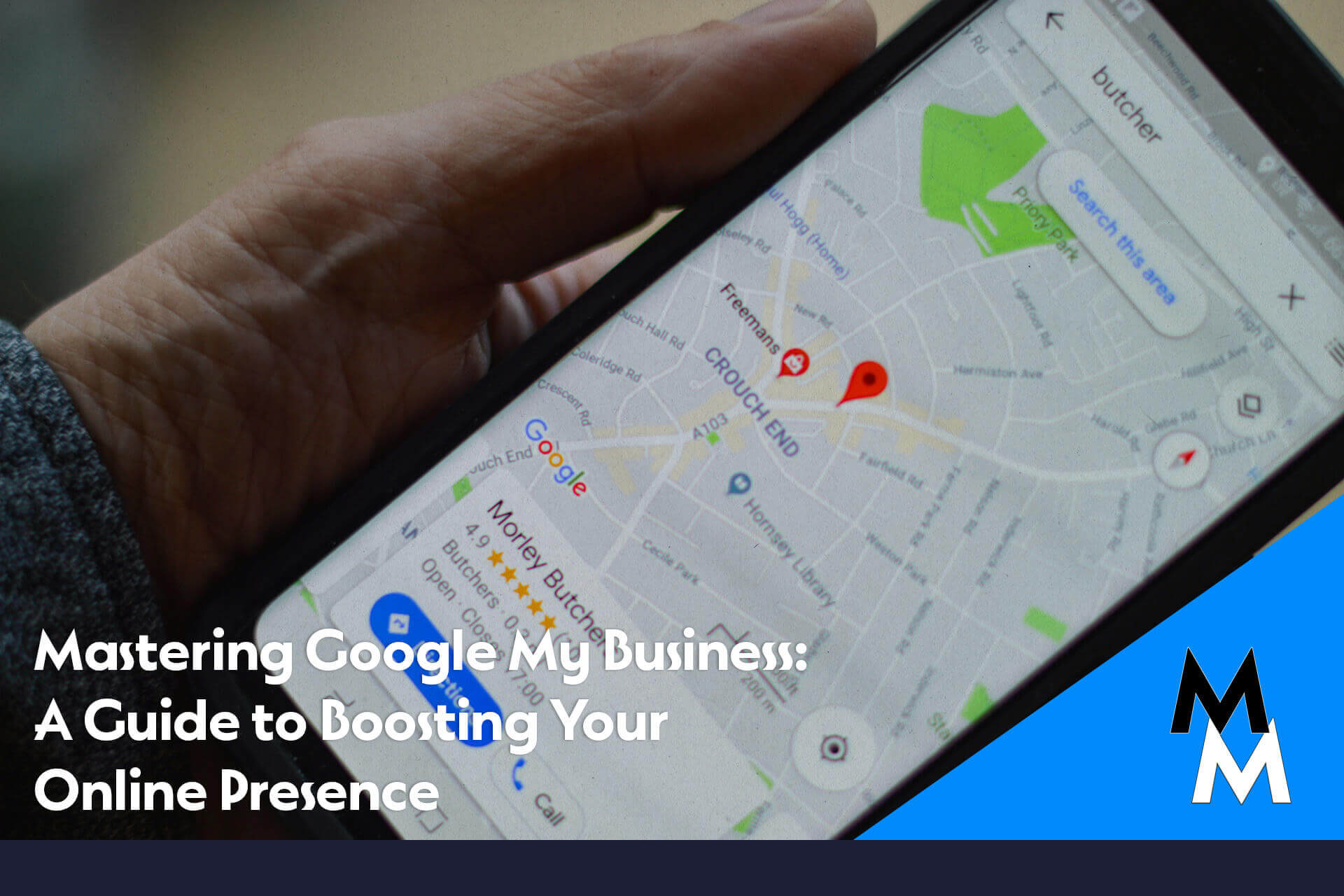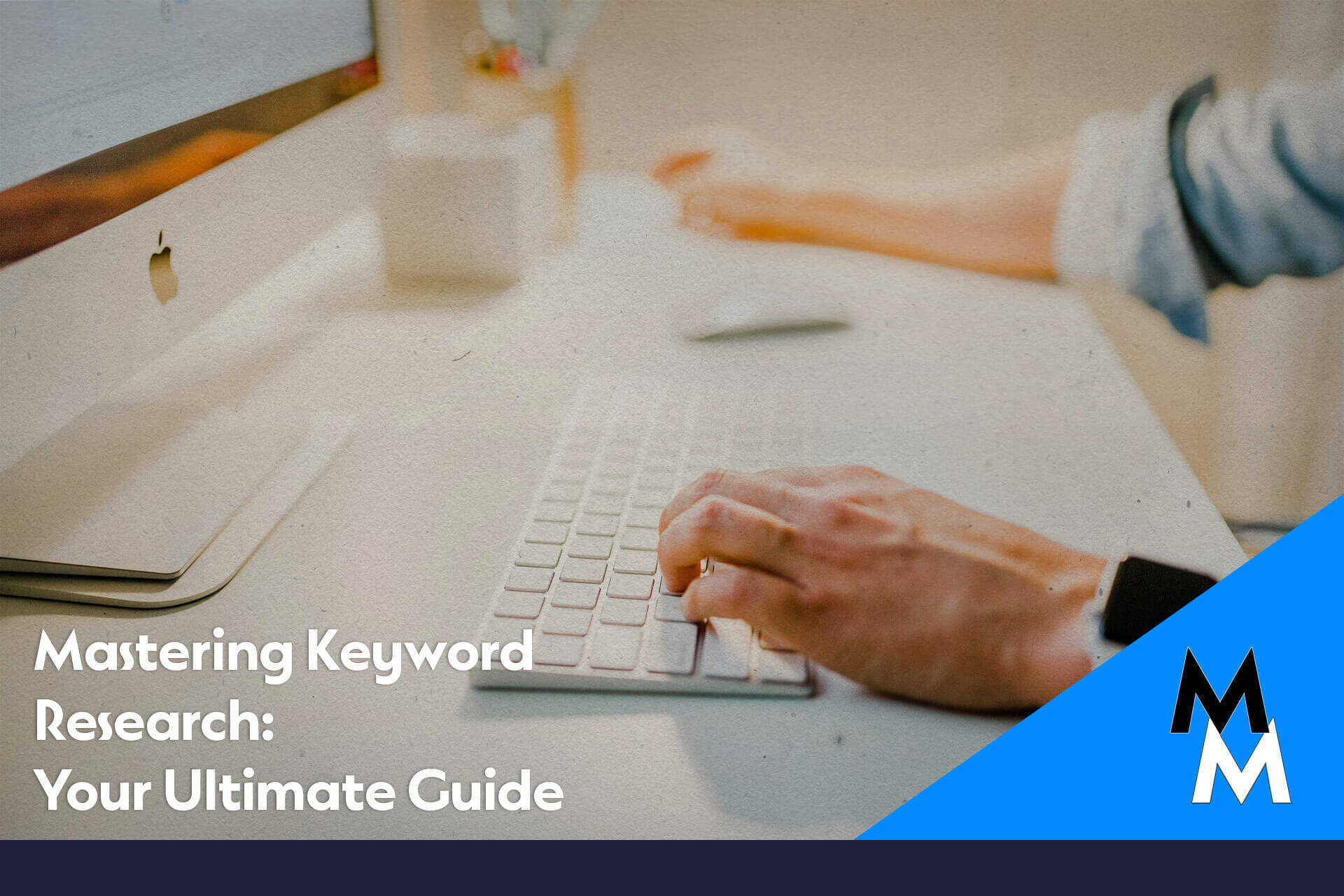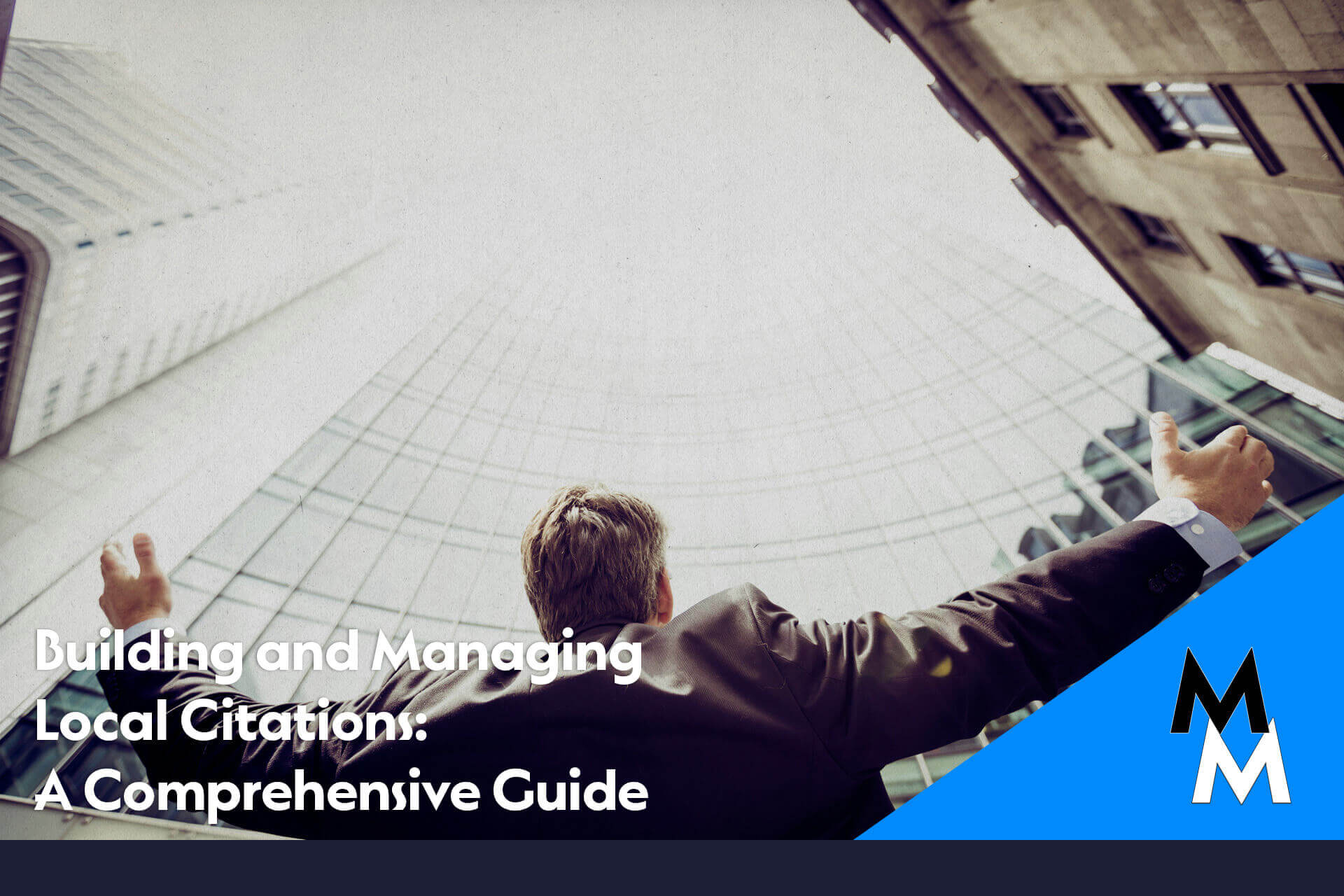Optimizing your Google My Business (GMB) profile can significantly enhance your online visibility and attract more customers. At Macel Marketing, we’ve helped numerous businesses harness the power of GMB to drive traffic and boost conversions. In this guide, we’ll share our top strategies for optimizing your GMB profile and making the most out of this powerful tool.
Why Google My Business Matters
Boosting Local SEO
Having a well-optimized GMB profile can greatly improve your local search rankings. This means when people in your area search for services you offer, your business is more likely to appear in the top results.
Increased Visibility
By providing accurate and comprehensive information about your business, you increase your chances of appearing in local searches and Google Maps.
Enhanced Credibility
A complete and well-maintained GMB profile enhances your business’s credibility. Potential customers are more likely to trust a business that has a strong online presence.
Key Steps to Optimize Your GMB Profile
1. Complete Your Business Information
Ensure that all your business information is accurate and up-to-date. This includes your business name, address, phone number, website, and hours of operation.
Accurate NAP
Make sure your Name, Address, and Phone number (NAP) are consistent across all online platforms. Inconsistencies can confuse customers and harm your search rankings.
Business Description
Write a compelling business description that highlights your unique selling points. Use relevant keywords to improve your SEO, but keep the language natural and engaging.
2. Add High-Quality Photos
Photos can make a significant impact on how potential customers perceive your business. Upload high-quality images that showcase your products, services, and premises.
Exterior and Interior Photos
Include photos of the exterior and interior of your business. This helps customers recognize your location and get a feel for the atmosphere.
Product and Service Photos
Showcase your products or services with clear, attractive photos. This gives customers a better understanding of what you offer and can entice them to visit your business.
3. Collect and Respond to Reviews
Customer reviews play a crucial role in building trust and attracting new customers. Encourage satisfied customers to leave positive reviews and make sure to respond to all reviews, both positive and negative.
Encouraging Reviews
Ask your happy customers to leave a review on your GMB profile. You can do this in person, via email, or through social media. Providing excellent service increases the likelihood of receiving positive reviews.
Responding to Reviews
Responding to reviews shows that you value customer feedback. Address positive reviews with gratitude and handle negative reviews professionally and constructively.
4. Utilize GMB Posts
GMB posts allow you to share updates, offers, events, and more directly on your profile. Use this feature to keep your audience informed and engaged.
Regular Updates
Post regularly to keep your audience updated about your latest offers, events, and news. This not only engages your audience but also signals to Google that your business is active.
Special Offers
Highlight special offers and promotions to attract more customers. Make sure to include a clear call to action (CTA) to encourage conversions.
Advanced Strategies for GMB Optimization
1. Utilize GMB Insights
GMB provides valuable insights into how customers find and interact with your profile. Use this data to refine your strategies and improve your performance.
Traffic Analysis
Analyze how customers are finding your business, whether through direct search, discovery search, or branded search. This helps you understand which keywords and phrases are most effective.
Customer Actions
Monitor the actions customers take on your profile, such as visiting your website, requesting directions, or calling your business. This information can help you identify areas for improvement.
2. Leverage Q&A Feature
The Q&A feature allows customers to ask questions directly on your GMB profile. Providing prompt and helpful answers can enhance your reputation and provide valuable information to potential customers.
Proactive Answers
Proactively answer common questions about your business. This not only helps customers but also improves your profile’s completeness.
Monitor Questions
Regularly monitor the Q&A section to ensure no questions go unanswered. Prompt responses demonstrate excellent customer service.
Case Studies: Success Stories from Macel Marketing
Example: Local Bakery
We helped a local bakery optimize their GMB profile by updating their business information, adding high-quality photos, and encouraging customer reviews. Within three months, they saw a 40% increase in local search visibility and a significant boost in foot traffic.
Conclusion
Optimizing your Google My Business profile is a powerful way to boost your online presence and attract more customers. At Macel Marketing, we specialize in helping businesses like yours thrive online. For more information on how we can help, visit our Contact Us page, or explore our Local Business Visibility services.
For further reading, check out our blog post on Google My Business Optimization. Embrace these strategies, and watch your business grow!
Note: Check out these resources at SEMRush and Google My Business for more in-depth information on optimizing your profile.