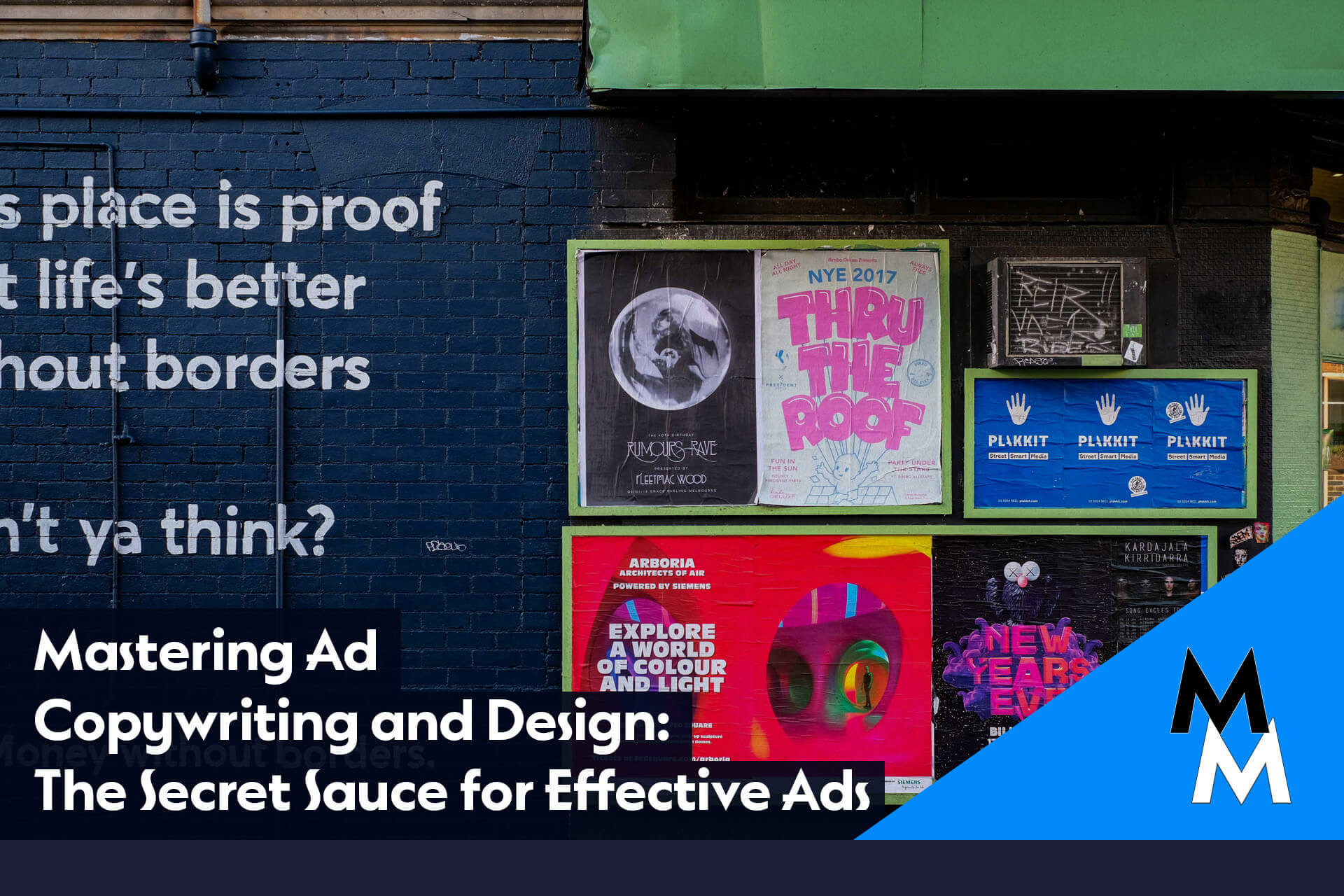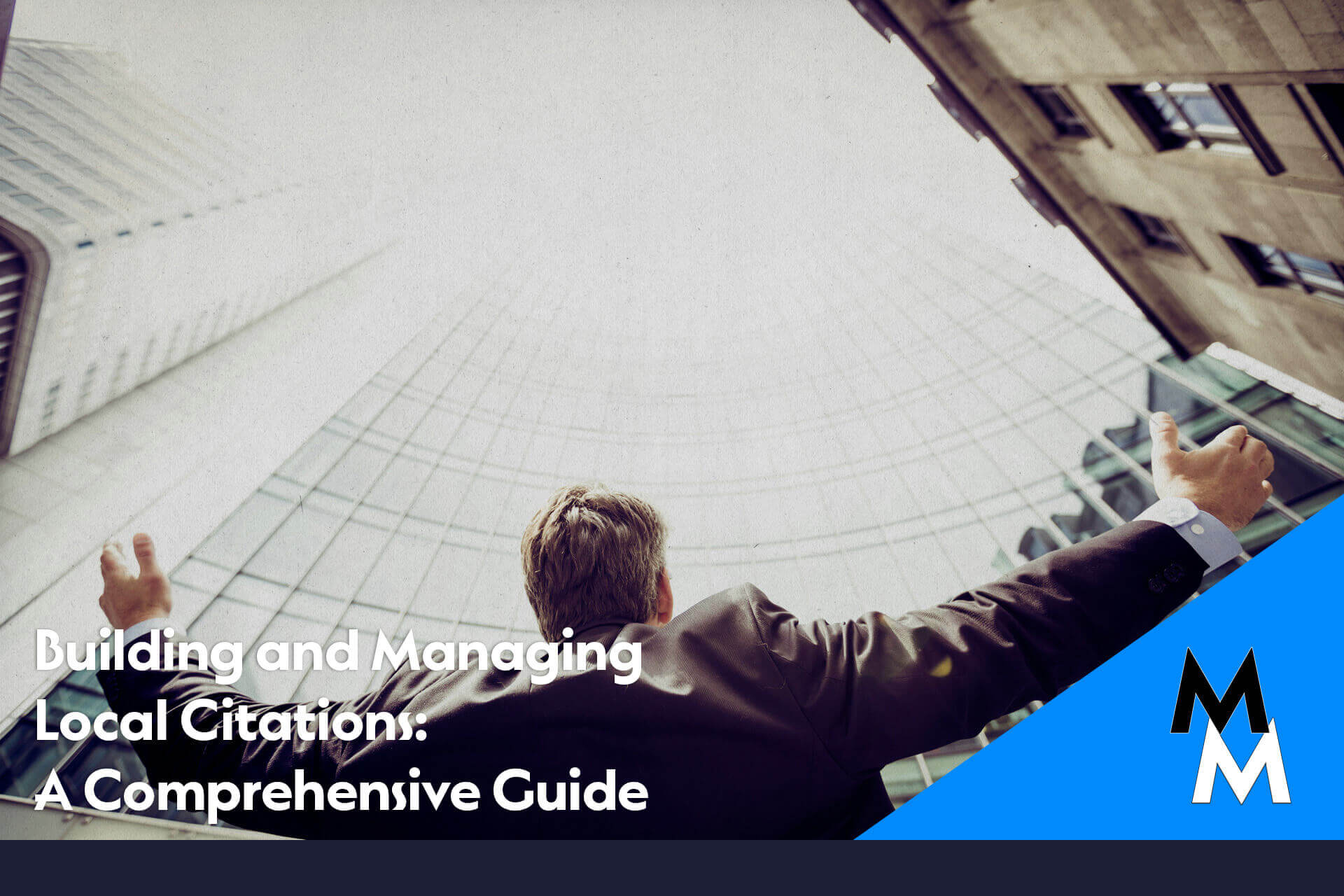In today’s digital age, a fast website is more than just a nice-to-have; it’s a must-have. Visitors expect your site to load in a snap, and if it doesn’t, they’ll bounce faster than you can say “loading.” So, how do you keep your website zipping along smoothly? Buckle up because we’re diving into the best practices for website performance optimization!
Why Speed Matters
First things first, let’s talk about why speed is so crucial. Picture this: You’re browsing online, and you click on a website that takes forever to load. Annoying, right? Now imagine your potential customers experiencing the same thing on your site. Not good! Speed affects everything from user experience to search engine rankings. A faster website means happier visitors and better visibility on Google. Win-win!
Key Factors in Website Performance Optimization
Optimize Your Images
Large, unoptimized images can be major speed bumps. Make sure to compress and resize your images without sacrificing quality. Tools like PageSpeed Insights can help you identify which images need a little TLC.
Tips for Image Optimization
- Compress images: Use tools like TinyPNG or JPEG-Optimizer.
- Resize images: Ensure your images are no larger than necessary for their display size.
- Choose the right format: Use JPEGs for photos and PNGs for graphics with fewer colors.
Leverage Browser Caching
Browser caching stores some parts of your website on the visitor’s browser, so they don’t have to download everything from scratch each time they visit. This speeds up load times significantly for returning visitors.
How to Implement Browser Caching
- Set expiry times for static resources: This tells browsers how long to store files.
- Use cache-control headers: These can be set via your server or through plugins if you’re using a CMS like WordPress.
Minimize HTTP Requests
Every element on your web page—images, scripts, stylesheets—requires a separate HTTP request. The more requests, the slower your site. Reduce these by:
- Combining files: Merge multiple CSS and JavaScript files into one.
- Using CSS sprites: Combine multiple images into a single file and use CSS to display the relevant parts.
Optimize Your Hosting
Your hosting provider plays a big role in your site’s performance. A good host can significantly boost your site’s speed. Consider using Cloudflare for its CDN and security features, which can enhance performance and protection.
Choosing the Right Hosting Plan
- Shared hosting: Budget-friendly but can be slow due to shared resources.
- VPS hosting: Offers better performance with dedicated resources.
- Dedicated hosting: Best for high-traffic sites needing top performance.
- Managed hosting: Combining performance, customer service and tech support in one.
Advanced Optimization Techniques
Use a Content Delivery Network (CDN)
A CDN like Cloudflare stores copies of your site’s files at various data centers around the world. When someone visits your site, the CDN serves the files from the nearest location, speeding up load times.
Enable Gzip Compression
Gzip compresses your files, reducing their size and speeding up load times. Most modern browsers support Gzip, and enabling it on your server can significantly improve performance.
Defer JavaScript Loading
By deferring JavaScript loading, you ensure that the essential content of your site loads before the scripts. This improves the perceived speed of your site for visitors.
Responsive Design Matters
Why Go Responsive?
Responsive design ensures your website looks and functions well on all devices, from desktops to smartphones. Google also favors mobile-friendly sites, which means better rankings.
Tips for Responsive Design
- Use flexible grids and layouts: Design your site to adapt to different screen sizes.
- Optimize images for mobile: Serve appropriately sized images based on the device.
- Touch-friendly design: Ensure buttons and links are easily clickable on touch screens.
Practical Tips for Everyday Optimization
Regularly Update Your Software
Outdated software can slow down your site and pose security risks. Keep your CMS, plugins, and other tools up-to-date.
Monitor Performance Regularly
Tools like PageSpeed Insights and GTmetrix provide insights into your site’s performance and offer actionable recommendations.
Reduce Server Response Time
A quick server response time enhances user experience. Optimize your database, use a reliable hosting service, and minimize resource use on your server.
Conclusion
Website performance optimization might sound technical, but with these tips and tools, you can speed up your site in no time. Remember, a faster website means happier visitors, better SEO rankings, and ultimately, more business success. So, what are you waiting for? Get optimizing and watch your site zoom ahead of the competition!
For more details on improving your site’s performance, check out our Website Design, Development, and Management Services. Need help? Contact Us today!
Related Blog Posts
Enjoy your speedy new site, and happy optimizing!