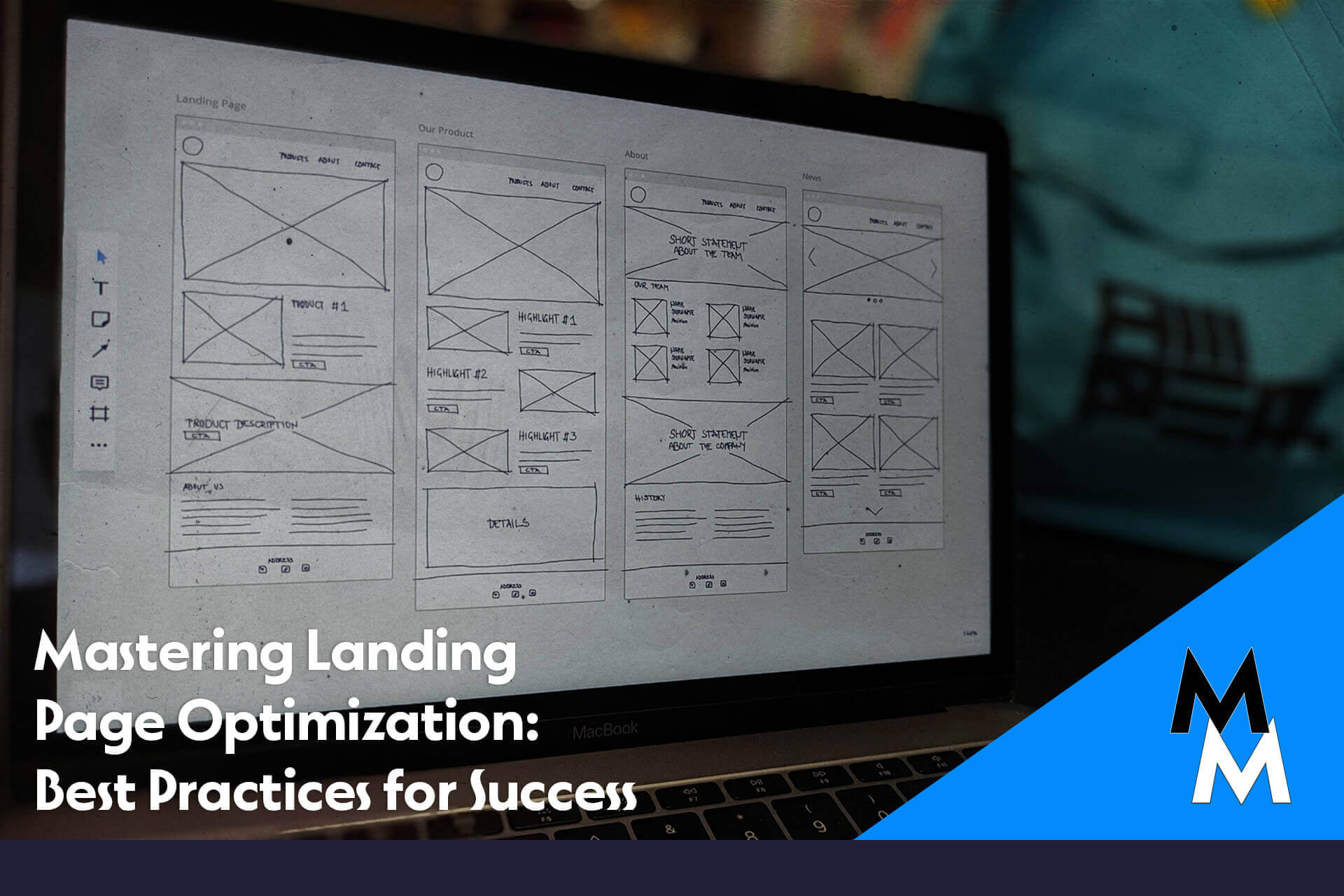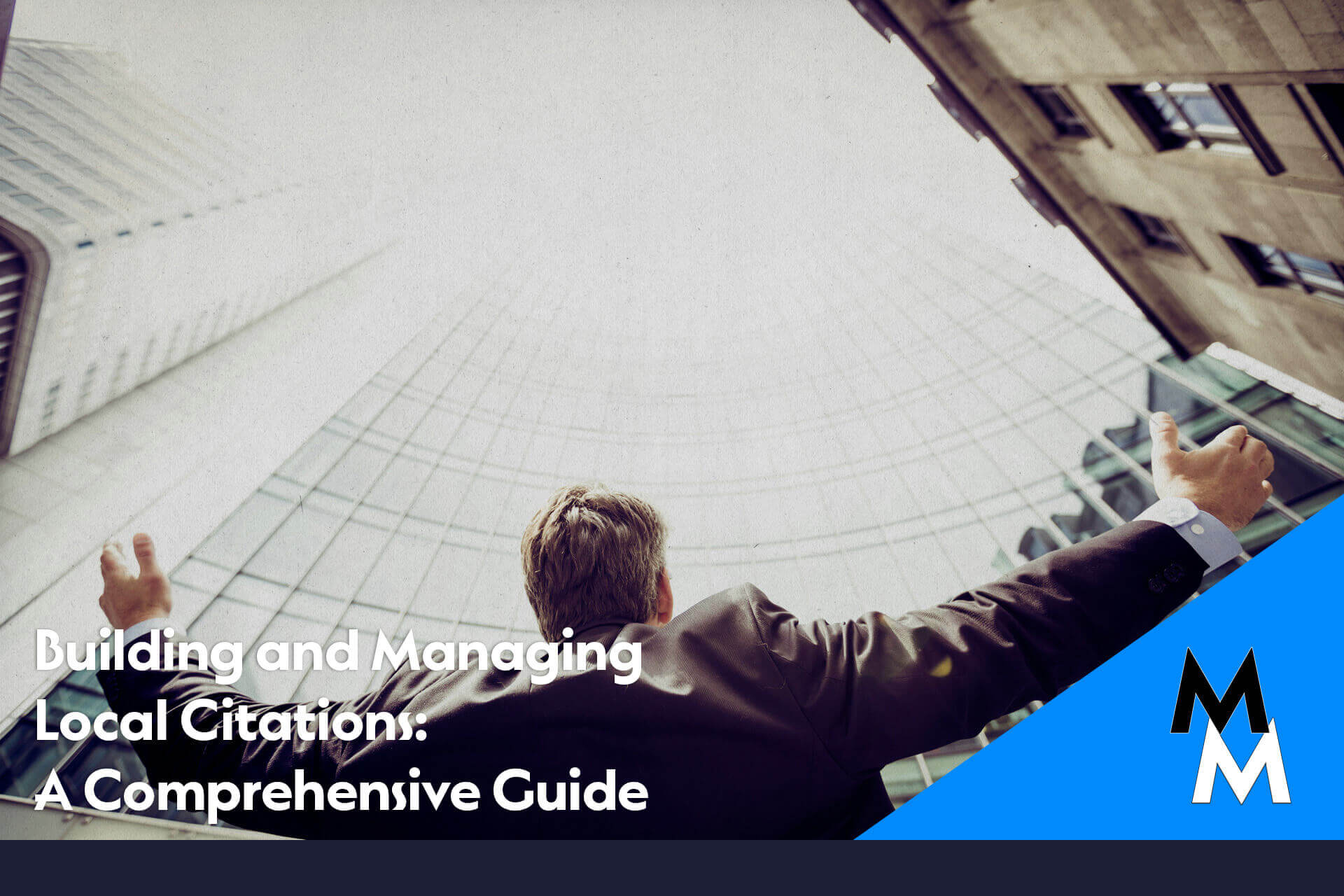Integrating Customer Relationship Management (CRM) systems with Application Programming Interfaces (APIs) can supercharge your business operations, providing a seamless flow of data and enhancing customer interactions. At Macel Marketing, we’ve honed the art of CRM and API integration, helping businesses achieve smooth, efficient, and effective data management. In this guide, we’ll explore the best practices for CRM and API integration to ensure your business runs like a well-oiled machine.
Why CRM and API Integration Matters
Streamlined Operations
Integrating your CRM with other software through APIs can streamline operations, reducing the need for manual data entry and minimizing errors.
Enhanced Efficiency
Automated data flow between systems ensures that your team spends less time on administrative tasks and more time on strategic activities.
Real-Time Data Access
With integrated systems, you gain real-time access to customer data, allowing for quicker decision-making and more personalized customer service.
Improved Customer Experience
A well-integrated CRM system provides a comprehensive view of customer interactions, enabling more targeted and effective marketing efforts.
Personalized Interactions
Access to detailed customer data allows for personalized communication, enhancing the customer experience and fostering loyalty.
Consistent Service
Integrated systems ensure that all team members have access to the same information, providing a consistent and high-quality customer service experience.
Best Practices for CRM and API Integration
1. Choose the Right CRM and API
Selecting the right CRM and API for your business needs is crucial. Consider factors like scalability, ease of use, and compatibility with your existing systems.
Evaluating CRM Options
Look for CRM systems that offer robust integration capabilities and suit your business size and industry. Popular options include Salesforce, HubSpot, and Zoho CRM.
Assessing API Capabilities
Ensure the API you choose is well-documented and supported. APIs from platforms like Google Cloud and Shopify are known for their reliability and ease of integration.
2. Plan Your Integration Strategy
Developing a clear integration strategy is essential for a successful implementation. Define your goals, identify key data points, and establish a timeline.
Define Clear Objectives
Determine what you aim to achieve with the integration, such as improved data accuracy, enhanced reporting, or better customer segmentation.
Identify Key Data Points
Decide which data points need to be shared between systems, such as customer contact information, purchase history, and interaction logs.
3. Ensure Data Quality and Consistency
Maintaining high data quality is critical for effective CRM and API integration. Implement processes to ensure data consistency across systems.
Data Cleansing
Regularly clean and update your data to remove duplicates, correct errors, and fill in missing information.
Standardize Data Formats
Ensure that data formats are consistent across systems to avoid compatibility issues and ensure seamless data transfer.
4. Test and Monitor Your Integration
Thorough testing and ongoing monitoring are vital to ensure your integration works smoothly and continues to meet your business needs.
Conduct Comprehensive Testing
Test the integration in a controlled environment before going live. Check for data accuracy, system performance, and potential issues.
Monitor Performance
Regularly monitor the integration to ensure it remains effective. Use analytics tools to track performance and identify areas for improvement.
Case Studies: Success Stories from Macel Marketing
Example 1: Retail Business Transformation
We helped a retail business integrate their CRM with their eCommerce platform using Shopify’s API. This integration streamlined their inventory management & subscription services while improving their customer engagement, leading to a 25%+ increase in sales using Recharge’s integration.
Streamlined Inventory Management
The integration automated inventory updates for subscription add-ons, reducing errors and ensuring customers always had accurate information about product availability.
Enhanced Customer Engagement
With real-time access to customer data, the business was able to personalize marketing campaigns, resulting in higher engagement and sales.
Example 2: Service Industry Efficiency Boost
A service-based business benefited from integrating their CRM with their scheduling system using Google Cloud’s API. This integration improved their appointment management and customer communication, leading to a 30% increase in customer satisfaction.
Improved Appointment Management
The integration automated appointment scheduling and reminders, reducing no-shows and optimizing the use of resources.
Better Customer Communication
Access to comprehensive customer data enabled more effective communication, enhancing the overall customer experience.
Conclusion
Integrating your CRM with APIs can transform your business operations, providing seamless data flow, enhanced customer experiences, and improved efficiency. At Macel Marketing, we specialize in helping businesses achieve these benefits through expert CRM and API integration services. To learn more about how we can help your business thrive, visit our Contact Us page or explore our Integrations (CRM & API) services.
For further reading, check out our blog post on Content Creation and Optimization. Embrace these best practices, and watch your business reach new heights!